Given a <div that is a percentage height of its parent and that contains a contenteditable as a child, let the child fill all available vertical space and overflow: scroll when no more vertical space is remaining.
Current behavior: overflow works as expected (scroll appears) with a maximum height set to a pixel int. However, with a percentage height, the contenteditable runs out of bounds.
edit: adding display: flex to container seems to help. I believe one must indeed use flexbox all the way down
edit: containerB may seem superfluous. It's there to simulate a deeply nested contenteditable