Suppose I have a form that contains the following model structure:
TestRecord.cs
class TestRecord {
public string Id { get; set; }
public string RecordName { get; set; }
...other props
public ICollection<RtdbFiles> RtdbFiles { get; set; }
}
Where the corresponding RtdbFile contains the following props:
RtdbFile.cs
class RtdbFile {
public int Id { get; set; }
public string Filename { get; set; }
...other props
}
When I POST this model to my controller to update, I receive the following error:
The instance of entity type 'RtdbFile' cannot be tracked because another instance with the key value '{Id: 2021}' is already being tracked
So it appears that two of the same RtdbFile are being attached to the context. Here's how my controller method is formatted:
[HttpPost("UpdateMilestones")]
public async Task<IActionResult> UpdateMilestones(string testRecordId)
{
db.ChangeTracker.LazyLoadingEnabled = false;
var record = db.TestRecords
.Include(tr => tr.RtdbFiles)
.FirstOrDefault(tr => tr.TestRecordId == testRecordId);
if (await TryUpdateModelAsync(record))
{
await db.SaveChangesAsync();
}
return RedirectToAction("Milestones", new { id = testRecordId });
}
Is TryUpdateModelAsync() not made to handle situations with a One-to-Many relationship? When is the duplicate RtdbFile being added to the context? I've disabled lazy loading and eagerly load the RtdbFiles. This is similar to what is done in the Contoso University example by Microsoft but the difference is their eagerly loaded property is a One-to-One relationship.
How can I fix this? Thanks!
EDIT to show Razor Pages:
UpdateMilestones.cshtml
@model rtdb.Models.TestRecord
@addTagHelper *, rtdb
<input type="hidden" asp-for="@Model.TestRecordId" />
<div class="form-section-text">Milestones & Tracking</div>
<!--unrelated inputs removed -->
<div class="form-group">
<vc:file record="@Model" type="@RtdbFile.AttachmentType.TPR" approvers="true"></vc:file>
</div>
The RtdbFiles are abstracted out a bit in to view components:
File View Component
@model rtdb.Models.ViewModels.FileViewModel
@addTagHelper *, rtdb
@using HtmlHelpers.BeginCollectionItemCore
<div class="form-group attachments">
<div class="link-header">@(Model.AttachmentType.ToString("G"))</div>
<div class="row">
<div class="col-sm-12">
@if (Model.TestRecord.RtdbFiles.Count > 0)
{
foreach (var file in Model.TestRecord.RtdbFiles.Where(f => f.IsDeleted != true && f.Type == Model.AttachmentType && f.TestRecordId == Model.TestRecord.TestRecordId).ToList())
{
<div class="attachment">
@using (Html.BeginCollectionItem("RtdbFiles"))
{
<div class="form-group">
<div class="form-row">
<input asp-for="@file.Id" hidden />
<input asp-for="@file.Type" hidden />
<div class="col-sm-6">
@if (@file.Id < 1)
{
<input class="FileInput" asp-for="@file.UploadedFile" type="file" />
}
else
{
<div><span data-file-id="@file.Id"><a href='@Url.Action("Download", "RtdbFiles", new { id = file.Id })'>@file.Filename (@file.Type.ToString("G"))</a></span></div>
}
</div>
<div class="col-sm-6">
<div>
<label asp-for="@file.FileApproverPersonnel" class="col-form-label col-form-label-sm">Approvers:</label>
<input asp-for="@file.FileApproverPersonnel" class="form-control file-approver-personnel ldap-tags" />
</div>
</div>
</div>
</div>
}
</div>
}
}
<div id="@(Model.AttachmentType.ToString("G"))s"></div>
<button type="button" class="add-file btn btn-primary" data-test-type="Other" data-attachment-type="TPR" data-container="@(Model.AttachmentType.ToString("G"))s">Add @(Model.AttachmentType.ToString("G"))</button>
<small style="display: block; margin-top: 6px">File size limit: 100MB</small>
</div>
</div>
</div>