How to position something in this order.
This is what I want to achieve
And this is what I have now
Could someone explain to me how do i move this upwards nicely and in order?
<div class="middle">
<div id="middletop">
<img style="padding-left: 5px;padding-top:6px;" src="img/slider.png"/>
<a href="" class="downloadbutton" title="Pobierz grę"></a>
<a href="" class="signbutton" title="Zarejestruj się"></a>
<div class="channels">
<img src="img/status.png"/></br>
<img src="img/status.png"/></br>
<img src="img/status.png"/></br>
<img src="img/status.png"/>
</div>
</div>
</div>
CSS code
.middle
{
background: url('../img/middlebg.png') no-repeat center;
width: 1009px;
margin-top: 370px;
margin-left: auto;
margin-right: auto;
height: 1536px;
position: relative;
}
#middletop {
display: absolute;
}
.downloadbutton {
background: url('../img/download.png') top no-repeat;
width: 198px;
height: 67px;
display: inline-block;
}.downloadbutton:hover {
background: url('../img/download_hover.png') top no-repeat;
}
.signbutton {
background: url('../img/sign.png') top no-repeat;
width: 122px;
height: 67px;
display: inline-block;
}
.signbutton:hover {
background: url('../img/sign_hover.png') top no-repeat;
}
.channels {
}