I like to version-control org files using Git. Much of my org work uses org-babel to run code that's integrated with the text. Every time I re-run the code, say as part of an export, git status sees the results of code block execution as changes to the file, leading to a long and sometimes not-too-useful commit log.
Is there a way to get Git to detect all changes (the out-of-the-box experience) or, if one wishes, to ignore changes that occur in +RESULTS: sections--anything that is output by code in the document and thus that might change from run to run (export to export)? The former would document a particular execution of code; the latter would document the "program" (org / org-babel file) that could produce such a report without specifically documenting the results of one execution.