I have defined a custom attribute directive:
import { Directive, ElementRef } from '@angular/core';
@Directive({
selector: '.vvdirective'
})
export class VVdirectiveDirective {
constructor(private elRef: ElementRef) {}
ngOnInit() {
this.elRef.nativeElement.style.backgroundColor = "gray";
this.elRef.nativeElement.style.color = "navy";
console.log("vv directive works!!")
}
}
It changes the elements sharing the 'vvdirective' CSS class with a gray background and a navy font color. It also prints a console message.
It works for a traditional use case:
<div class="vvdirective">My custom attribute directive works in a plain old fashion way !</div>
BUT
When I want to use this directive inside a component:
HTML:
<div [ngClass]="klass" >My custom attribute directive works even embedded in a component</div>
& TS:
import { Component, OnInit, Input } from '@angular/core';
@Component({
selector: 'app-vvdiv',
templateUrl: './vvdiv.component.html',
styleUrls: ['./vvdiv.component.scss']
})
export class VvdivComponent implements OnInit {
@Input() klass: string;
constructor() { }
ngOnInit() {
}
}
& call in APP TS:
<app-vvdiv klass="vvdirective"></app-vvdiv>
It does not work (the background/font color do not change and no console message is printed):
It should be like that:
AND WHAT SURPRISED ME, is that in the end both of the code samples (the one with old fashion directive call, and the one with the call through a component) have the CSS class:
But only the first (not embedded in a component) is impacted by the directive changes.
It looks like the ngClass directive used in the component in the latter case, works differently.
Maybe it is related to the life cycle of the app, I don't know.
So if you have any idea how to make the component using both ngClass and my custom directive together, I will pay close attention to your answer!
HERE THE PLUNKER: plunker
HERE THE GITHUB REPOSITORY: git repo
Best,