I have installed Android Studio today. I'm a newbie to Android development. I know that it has been asked several times, but my Android Studio is most updated as of now, so none of the solution seems to work. [AndroidStudio v3.6]
After the installation got over, I attempted to create an Empty Project. It opened the whole project as seen below,
After waiting for 7+ minutes (bottom-left), gradle is still not downloaded, and the activity_main.xml file keeps showing "Loading".
Solution 1 - Change the gradle location
I found this location to C:\Users\RAHUL.LAPTOP-DISIIAS2\.gradle\wrapper\dists\gradle-5.6.4-all\ankdp27end7byghfw1q2sw75f, but it contains two files - one is gradle-5.6.4-all.zip.part and other is gradle-5.6.4-all.zip.lck file.
Solution 2 - Invalidate and restart
Doesn't seem to work
Solution 3 - Change gradle settings to work in offline mode
The version I'm using doesn't have the option
How can I fix it?
Here is my gradle-wrapper.properties file: