I created a new react-native project and added my android native module as a dependency.using official doc https://reactnative.dev/docs/native-modules-setup
When I run this I get the error with following stack trace:
java.lang.UnsatisfiedLinkError: couldn't find DSO to load: libfbjni.so result: 0
at com.facebook.soloader.SoLoader.doLoadLibraryBySoName(SoLoader.java:825)
at com.facebook.soloader.SoLoader.loadLibraryBySoName(SoLoader.java:673)
at com.facebook.soloader.SoLoader.loadLibrary(SoLoader.java:611)
at com.facebook.soloader.SoLoader.loadLibrary(SoLoader.java:559)
at com.facebook.soloader.NativeLoaderToSoLoaderDelegate.loadLibrary(NativeLoaderToSoLoaderDelegate.java:25)
at com.facebook.soloader.nativeloader.NativeLoader.loadLibrary(NativeLoader.java:44)
at com.facebook.jni.HybridData.<clinit>(HybridData.java:34)
at com.facebook.flipper.android.FlipperThread.run(FlipperThread.java:25)
Following is my package.json
{
"name": "albums",
"version": "0.0.1",
"private": true,
"scripts": {
"android": "react-native run-android",
"ios": "react-native run-ios",
"start": "react-native start",
"test": "jest",
"lint": "eslint ."
},
"dependencies": {
"axios": "^0.19.2",
"react": "16.11.0",
"react-native": "0.62.0-rc.5",
"react-native-my-fancy-library": "../react-native-my-fancy-library/"
},
"devDependencies": {
"@babel/core": "^7.9.0",
"@babel/runtime": "^7.9.2",
"@react-native-community/eslint-config": "^1.0.0",
"babel-jest": "^25.3.0",
"eslint": "^6.8.0",
"jest": "^25.3.0",
"metro-react-native-babel-preset": "^0.59.0",
"react-test-renderer": "16.11.0"
},
"jest": {
"preset": "react-native"
}
}
I have already tried:
https://stackoverflow.com/a/61695629/9715339
https://stackoverflow.com/a/57155606/9715339
https://github.com/facebook/react-native/issues/25415
But none of these solved my issue.
I am a beginner in react-native. So I don't know what other details files I need to post here. Do let me know if you need any other files.