Text overflows parent containers on internet explorer.
Where the Text begins 'This is my second Harry Potter...' the line refuses to break and wrap and it just zooms of the right edge of the screen in IE. I suspect IE has difficulty with it's parent being display: flex.
I've tried putting the text in it's own but it doesn't help. Can't believe people are still using IE, but loads are in my analytics.
<span style="background-color: #583D27; margin-top: 1em; padding: 8px;">
<div style="display:flex; border: 2px solid lightgray; background: white; border-radius: 10px; padding: 16px; line-height: 1.6em; font-size: 1em;">
<div width="70px" height="70px">
<div style="border-radius: 50%;
width: 50px;
height: 50px;
text-align: center;
padding-top: 10px;
background: #C21C5E;
line-height: 100%;
font-size: 28px; color: white; font-weight: 400;">
A</div>
</div>
<div style="display: inline-block; margin-left: 16px; float: right; letter-spacing: 1px; font-size: 0.95em; width: 100%">
<div style="width: 100%; font-size: 1.1em; font-weight: ">Angela Bowen</div>
<div style="width: 100%; font-size: 0.95em; line-height: 0.95em; color: gray">10 reviews</div>
<div style="color: unset; border: none !important; width: 100%; margin-top: 1.2em; font-size: 0.8em; letter-spacing: 3px;">⭐⭐⭐⭐⭐</div>
This is my second Harry Potter tour in Edinburgh and Sam's blew the other one out of the water, I will be bragging to everyone back home about it and definitely going again <span style="font-weight: unset; color: unset; background-color: unset; border: unset; background: unset; border: none !important"></span>
</div>
</div>
<figcaption style="background-color: #583D27; padding: 8px 8px 4px 8px; color: white;"><!-- Mudbloods unite! -->This was a wonderful surprise, <a href="https://goo.gl/maps/HUWfjwBMyJq">my first review</a> from someone who has been on both tours & I'm very grateful for it.</figcaption>
</span>