My website was constantly running out of memory in random spots of code when the memory limit was set to 256M, so I changed it to 1024M ti see if it was an issue of space or some bad loop in the code... The website still ran out of memory after a while. What are some things I could do in order to not let the memory overflow?
I saw things about limiting requests but I think this does not solve the root of the problem. I will do that if it's my last option but I want to know what the best ways of troubleshooting this are.
PHP Version: 7.2.30
Apache Version: 2.4.41
Wordpress Version: 5.4.1
This is an image of the error shown on the website when the memory overflows:
This is an example of the error (Keep in mind there are about 100 of these in the log file in one day and the location of the error varies (sometimes it's in a php file in the plugins folder, sometimes it's in the themes folder)):
[16-May-2020 19:16:22 UTC] PHP Fatal error: Out of memory (allocated 21233664) (tried to allocate 4718592 bytes) in /var/www/html/wp-content/plugins/woocommerce/includes/log-handlers/class-wc-log-handler-file.php on line 21
EDIT: The logs also said that I did not have the XML service installed. I installed it but am not sure if that is the root of the problem.