I have made the following code:
ggplot() +
geom_histogram(test, mapping = aes(reading_test), alpha = 0.3, colour = "Blue") +
geom_histogram(test, mapping = aes(math_test), alpha = 0.3, colour = "Red") +
geom_histogram(test, mapping = aes(science_test), alpha = 0.3, colour = "Orange") +
labs(title = "Reading Test Score Histogram",
x = "Reading Test Score Frequency",
y = "Count") +
theme_minimal() +
And I want to add a legend, for the colours blue, red and orange. But these are all seperate plots in one plot, so I don't know how to do it. I tried using colors and scale_color_manual but I can't seem to figure it out.
Image of the plot: