I have a list of dates (mm/dd/yyyy) and the associated days of the week where each date represents an observation of an event (see below).
Date DOTW
1/2/2019 Wednesday
1/5/2019 Saturday
1/15/2019 Tuesday
1/17/2019 Thursday
1/22/2019 Tuesday
1/25/2019 Friday
1/25/2019 Friday
2/4/2019 Monday
2/7/2019 Thursday
I want to create a plot of day of the week beginning with Sunday (x axis) and number of observations (number of times a date appears in the list) for the y-axis. The plot will end up with multiple lines, one for each unique week in the date range.
I believe I need to create a for loop to cycle through the weeks, but am unsure the best way to keep each week separated without manually creating a thrid column of week number.
I have looked up other similar posts (How to divide db dates into weeks?, Convert dates into weeks, etc.) but have not found an answer for this specific question. I have also read through the features of the lubridate package but again, not sure it will meet these specific needs.
Thank you!