Please help! I have case data I need to prepare for a report soon and just cannot get the graphs to display properly.
From a dataset with CollectionDate as the "record" of cases (i.e. multiple rows with the same date means more cases that day), I want to display Number of positive cases/total (positive + negative) cases for that day as a percent on the y-axis, with collection dates along the x-axis. Then I want to break down by region. Goal is to look like this but in terms of daily positives/# of tests rather than just positives vs negatives. I also want to add a horizontal line on every graph at 20%.
- I have tried manipulating it before, in and after ggplot:
ggplot(df_final, aes(x =CollectionDate, fill = TestResult)) +
geom_bar(aes(y=..prop..)) +
scale_y_continuous(labels=percent_format())
Which is, again, close. But the percents are wrong because they are just taking the proportion of that day against counts of all days instead of per day.
Then I tried using tally()in the following command to try and count per region and aggregate:
df_final %>%
group_by(CollectionDate, Region, as.factor(TestResult)) %>%
filter(TestResult == "Positive") %>%
tally()
and I still cannot get the graphs right. Suggestions?
head(df_final)