I am trying to align the end of the carousel to the right.
This is how I defined the Carousel:
<Carousel
data={pointsOfSale}
firstItem={0}
renderItem={renderItem}
sliderWidth={sliderWidth}
itemWidth={itemWidth}
hasParallaxImages
containerCustomStyle={{
marginStart: theme.mixins.widthPercentageToDP(2),
}}
inactiveSlideScale={1}
inactiveSlideOpacity={1}
activeSlideAlignment="start"
/>
With the property activeSlideAlignment="start" I was able to align the start of the carousel to the left. However, if I scroll to the end, the last item will align at the left (the same position as the first item). I would like to keep the last item in the right, just like FlatList.
I would like to avoid those empty spots.
I am using React Native 0.62.2 and react-native-snap-carousel 3.9.0.