I have implemented table view with expandable section i.e. the section user choose will have number of items for that particular category. For closed section there will be 0 items.
Now for better UI purpose, I want to achieve following type of table view which has expandable header view? In this image, we can see that section looks like a group with items it contains with rounded corners and border. As per default UITableView, this behavior is not possible. Still if any one has implemented, please give some advise whether it is feasible or not.