So, I've done my searches but cannot find the solution to this problem i have with a bar plot in ggplot. I'm trying to make the bars be in percentage of the total number of cases in each group in grouping variable 2.
Right now i have it visualising the number of counts,
Dataframe = ASAP
Grouping variable 1 - cc_groups (seen in top of the graph) (counts number of cases within a range (steps of 20) in a score from 0-100.)
grouping variable 2 - asap ( binary variable with either intervention or control, number of controls and interventions are not the same)
Initial code
``` r
ggplot(ASAP, aes(x = asap, fill = asap)) + geom_bar(position = "dodge") +
facet_grid(. ~ cc_groups) + scale_fill_manual(values = c("red",
"darkgray"))
#> Error in ggplot(ASAP, aes(x = asap, fill = asap)): could not find function "ggplot"
```
Created on 2020-05-19 by the reprex package (v0.3.0)
this gives me the following graph which is a visualisation of the counts in each subgroup.
I have manually calculated the different percentages that actually needs to be visualised:
table_groups <- matrix(c(66/120,128/258,34/120,67/258,10/120,30/258,2/120,4/258,0,1/258,8/120,28/258),ncol = 2, byrow = T)
colnames(table_groups) <- c("ASAP","Control")
rownames(table_groups) <- c("0-10","20-39","40-59","60-79","80-99","100")
ASAP Control
0-10 0.55000 0.496124
20-39 0.28333 0.259690
40-59 0.08333 0.116279
60-79 0.01667 0.015504
80-99 0.00000 0.003876
100 0.06667 0.108527
When i use the solution provided by Stefan below (which was an excellent answer but didn't do the actual trick. i get the following output
``` r
ASAP %>% count(cc_groups, asap) %>% group_by(cc_groups) %>% mutate(pct = n/sum(n)) %>%
ggplot(aes(x = asap, y = pct, fill = asap)) + geom_col(position = "dodge") +
facet_grid(~cc_groups) + scale_fill_manual(values = c("red",
"darkgray"))
#> Error in ASAP %>% count(cc_groups, asap) %>% group_by(cc_groups) %>% mutate(pct = n/sum(n)) %>% : could not find function "%>%"
```
<sup>Created on 2020-05-19 by the [reprex package](https://reprex.tidyverse.org) (v0.3.0)</sup>
whereas (when i go analogue) id like it to show the percentages as above like this.
Im SO sorry about that drawing.. :) and reprex kept feeding me errors, im sure im using it incorrectly.