I am trying to apply a Ternary operator to some JSON Data which is held in a separate file locally. Below is the JSON:
[
{
"id": 1,
"company": "Photosnap",
"logo": "./images/photosnap.svg",
"new": true,
"featured": true,
"position": "Senior Frontend Developer",
"role": "Frontend",
"level": "Senior",
"postedAt": "1d ago",
"contract": "Full Time",
"location": "USA Only",
"languages": ["HTML", "CSS", "JavaScript"]
},
{
"id": 2,
"company": "Manage",
"logo": "./images/manage.svg",
"new": true,
"featured": true,
"position": "Fullstack Developer",
"role": "Fullstack",
"level": "Midweight",
"postedAt": "1d ago",
"contract": "Part Time",
"location": "Remote",
"languages": ["Python"],
"tools": ["React"]
},
{
"id": 3,
"company": "Account",
"logo": "./images/account.svg",
"new": true,
"featured": false,
"position": "Junior Frontend Developer",
"role": "Frontend",
"level": "Junior",
"postedAt": "2d ago",
"contract": "Part Time",
"location": "USA Only",
"languages": ["JavaScript"],
"tools": ["React"
Now the issue I have is I conditionally want to show a button dependent on whether "new" is true.  The same is said to be with the Featured button.
So I have written a Ternary Operator in my Component.
The same is said to be with the Featured button.
So I have written a Ternary Operator in my Component.
import React from 'react';
import './job-card.styles.css';
const JobCard = ({company, position, postedAt, contract, location, logo, featured, newJob }) => (
<div className="container">
<div className='card'>
<div className='companyName'>
<img src={logo} alt="logo" width="100" height="100"></img>
</div>
<div className='content'>
{{newJob} ? <button className='myButton'>New!</button> : null }
{{featured} ? <button className='myDarkButton'>Featured</button> : null }
<h2>{company}</h2>
<h1>{position}</h1>
<div className='details'>
<h3>{postedAt} ·</h3>
<h3>{contract} ·</h3>
<h3>{location}</h3>
</div>
</div>
</div>
</div>
)
export default JobCard;
This is just a card component and feeds into another component which displays all the cards.
import React from 'react';
import './job-listing.styles.css';
import JobCard from '../job-card/job-card.component.jsx/job-card.component';
import { Component } from 'react';
class JobListing extends Component {
constructor() {
super();
this.state = {
jobs: []
}
};
componentDidMount() {
fetch('/data.json')
.then(response => response.json())
.then(data => this.setState({jobs: data}))
}
render() {
return (
<div>
{this.state.jobs.map(({id, ...otherJobProps}) =>(
<JobCard key={id} {...otherJobProps} />
))}
</div>
)
}
}
export default JobListing;
The output I am getting is that they are all rendering as true when some of the new or featured are false in the JSON Data. Not sure what I have missed. Any help would be appreciated.