In my profile I insert a button to load a picture from pc, but I don't know how upgrade the default user's image with the new image selected by user. Then I would like change the text of button from carica to elima when in the src there is an image loaded by user.
function changeImage(){
var elem = document.getElementById("change_image_button");
//Se devo caricare l'immagine
if(elem.value=="Carica"){
var input = document.createElement('input');
input.type = 'file';
input.onchange = e => {
var file = e.target.files[0];
var reader = new FileReader();
reader.readAsDataURL(file,'UTF-8');
reader.onload = readerEvent => {
var content = readerEvent.target.result; //File da caricare
document.getElementById("profilePicture").src= content.src;
}
}
input.click();
elem.value = "Elimina";
}
while the html code is:
<!--<Profile picture>-->
<img id="profilePicture" src="images/profilo.png" style="height: 173px;width: 160px;margin-left: 20%;margin-top: 20px;">
<div id="infoLoginUtente">
<p><span>Cambia Immagine: </span>
<span>
<button onClick="changeImage();" id="change_image_button" value="Carica"> Carica</button>
<input id="file-input" type="file" name="name" style="display: none;" />
</span></p>
</div>
Cambia Immagine: Carica