I want fetch all child nodes in a given path from Firebase Realtime Database and which I get using a similar method to this.
But my main issue is I want to merge then into a single string and I tried out something like this:
if(userInput === '/showUsers') {
const usersRef = `Data/users/`
let returnText = `Your users:`
admin.database().ref(usersRef).on("value", function (snapshot) {
snapshot.forEach(function (e) {
const xSnap = e.val()
const xName = xSnap.Name
const xId = xSnap.id
console.log(`${xName} - ${xId}`)
returnText.concat(`\n${xName}\n${xId}`)
console.log(returnText)
})
})
return res.status(200).send({
method: 'sendMessage',
chat_id,
reply_to_message_id: messageIdtoReply,
text: `${returnText}`,
parse_mode: 'HTML'
})
}
So all the child nodes are getting fetched and they get logged into the console but the returnText always remain to it's predefined value. I have to do this because I want to return the data into a Telegram bot so it must be a single string as I cannot return multiple values to telegram bot.
I don't want to use a for-loop because those nodes won't be named as 1,2,3 or so on that I can use a loop.
Also how do I fetch only first 10 users/records a time so that it won't overflow Telegram message limit?
Expected Output:
All I want is to get the data into a single message.