Currently I'm sending a file from Angular as a blob using formdata like so
uploadFiles(file) {
let testData: FormData = new FormData();
testData.append('file_upload', file, file.name);
console.log("TESTDATA", file);
console.log(file);
return this.http
.post<{ message: string; listingId: string; creator: string }>(
environment.azure_function_url + `/UploadFilesTest`,
testData
);
}
I'm able to receive it in the azure function by following this answer
in my azure function, but I'm not sure how to get from here to azure blob. I'm not sure what I would pass into blobService.createBlockBlobFromLocalFile to get the file to blob storage. I tried passing the parts and image variables but it keeps saying Parameter blob for function _createBlobFromLocalFile should be a non-empty string
If I return the commented out code at the bottom then the frontend returns
which seems promising to me that I'm on the right track, butI just don't know how to get this to play nice with createBlockBlobFromLocalFile() function. I appreciate any help!
var multipart = require("parse-multipart");
var azure = require('azure-storage');
var blobService = azure.createBlobService(process.env.AZURE_STORAGE_AUCTIONIMAGESACCOUNT, process.env.AZURE_STORAGE_AZURE_STORAGE_AUCTIONIMAGESACCOUNT_ACCESS_KEY);
module.exports = function (context, req) {
// encode body to base64 string
var bodyBuffer = Buffer.from(req.body);
var boundary = multipart.getBoundary(req.headers['content-type']);
// parse the body
var parts = multipart.Parse(bodyBuffer, boundary);
console.log(parts)
let image = [{ name: parts[0].filename, type: parts[0].type, data: parts[0].data.length }];
// context.res = { body: { name: parts[0].filename, type: parts[0].type, data: parts[0].data.length, "TEST": "TEST" } };
// context.done();
// return;
blobService.createBlockBlobFromLocalFile('auctionimages', image, 'image.png', function (error, result, response) {
if (!error) {
// file uploaded
}
});
};