I created a custom UIButton with this initialiser :
class CustomButton : UIButton{
override init(frame: CGRect) {
super.init(frame: frame)
setUpButtoninClass(frame)
addTarget(self, action: #selector(handleTap), for:.touchUpInside )
}
fileprivate func setUpButtoninClass(_ frame: CGRect) {
let padding : CGFloat = 16
self.frame = frame
layer.shadowColor = UIColor.darkGray.cgColor
layer.shadowOpacity = 0.3
layer.shadowOffset = .zero
layer.shadowRadius = 10
layer.cornerRadius = frame.width/2
backgroundColor = UIColor(white: 0.9, alpha: 1)
let buttonView = UIView(frame: frame)
buttonView.layer.cornerRadius = frame.width/2
buttonView.backgroundColor = .white
addSubview(buttonView)
let imageView = UIImageView(image: UIImage(named: "pen")?.withRenderingMode(.alwaysTemplate))
imageView.tintColor = UIColor(white: 0.7, alpha: 1)
buttonView.addSubview(imageView)
imageView.anchor(top: buttonView.topAnchor, leading: buttonView.leadingAnchor, bottom: buttonView.bottomAnchor, trailing: buttonView.trailingAnchor, padding: UIEdgeInsets.init(top: padding, left: padding, bottom: padding, right: padding))
}
@objc func handleTap(){
print("I'm here")
}
required init?(coder: NSCoder) {
fatalError("init(coder:) has not been implemented")
}}
In the initialiser I'm adding a target but when I actually initialise the custom button in the VC the #selector method (handleTap) is not called.
This is the implementation of custom Button in VC:
class ViewController: UIViewController {
let circularButton = CustomButton(frame: CGRect(x: 0, y: 0, width: 70, height: 70))
override func viewDidLoad() {
super.viewDidLoad()
self.view.addSubview(circularButton)
circularButton.center = view.center
}
I also tried to add the target when initialising the CustomButton in the VC but nothing changed. I would like to know where I'm making a mistake in setting up the button.