I just need a checkbox that is clickable when rendered. It seems as though if I create a checkbox using markdown, it does not offer the option to toggle it.
Jekyll
- [ ] Mercury
- [ ] Venus
- [ ] Earth
I tried using JavaScript but it doesn't seem to be working.
JS
const checkbox = document.getElementsByClassName(".task-list-item-checkbox");
checkbox.removeAttribute("disabled");
HTML
<ul class="task-list">
<li class="task-list-item"><input type="checkbox" class="task-list-item-checkbox" disabled="disabled">Mercury</li>
<li class="task-list-item"><input type="checkbox" class="task-list-item-checkbox" disabled="disabled">Venus</li>
<li class="task-list-item"><input type="checkbox" class="task-list-item-checkbox" disabled="disabled">Earth</li>
</ul>