I have a query, could anybody please help. My query is, i want to extract distinct/unique values from an array. For example: my array is {A,A,A,B,B,C,C,C,D,D}, the resultant should also be an array but only with distinct values {A,B,C,D}. Only excel formula required, i already have a function written but UDF"s cannot be used in data validation list, so cant use it. Can anyone help?
Asked
Active
Viewed 64 times
0
-
1Hi, Welcome to SO. I would suggest you add that UDF. It will give a starting point for any answer... For unique values in VBA array [refer this link](https://stackoverflow.com/a/3017973/9808063) – Naresh May 18 '20 at 22:58
-
Also, see [this link](https://stackoverflow.com/questions/61837696/excel-extract-substrings-from-string-using-filterxml/61837697?r=SearchResults&s=2|0.0000#61837697) for extracting unique values using FILTERXML Function. – Naresh May 18 '20 at 23:13
-
Where is that data? Is it in VBA? Is it in the worksheet? – teylyn May 18 '20 at 23:53
-
So, basically my problem is that i have extracted a list that contains duplicates. This list is being passed on to data validation list argument to make use of drop down functionality. Since, this list is not a unique value list, it repeats which i want to avoid. i hope you got my query. – Gaurav May 19 '20 at 05:23
1 Answers
3
If the data is in a worksheet, you can use the Unique() function (available only in Excel 365) to create a list of unique values to use in a Data Validation source.
Formula in B2 (note that it spills down automatically, without dragging down)
=UNIQUE(A2:A11)
The Data Validation can then refer to
=$B$2#
The hash symbol is the syntax if the whole spill range should be used.
And the drop-down in action. No VBA. Just formulas. (Note that the data source, the Unique() function and the data validation cells can all be on different worksheets.
teylyn
- 34,374
- 4
- 53
- 73
-
Hi Teylyn, i dont have access to unique function as of now. also, the sheet being prepared will be used by people who will be working on older versions of excel, so i would prefer not using unique. kindly let me know if you have any other option available. – Gaurav May 19 '20 at 05:25
-
There are many, many sources on the internet that describe how to get unique values from a list. Which approach did you use and where are you stuck? Show your own effort and the we can help you with that. – teylyn May 19 '20 at 21:27