I updated anaconda using Anaconda Command Prompt.
After update whenever I run any command ex: conda info or conda list I get the below error
module 'brotli' has no attribute 'error'
I would Really appreciate any help on this! Not sure how it solve it