I took over a Laravel 5.5 project, and there is something going on that I have never encountered - the content on the error reporting screen is all replaced by stars.
I don't know what the previous devs did to accomplish this, but obviously I want to be able to see this info. The .env content seems fairly obvious:
APP_ENV=local
APP_HOST=http://localhost
APP_DEBUG=true
APP_TESTMODE=false
APP_CACHE_ENABLED=true
Other than that, there are API keys for Stripe, AWS etc, but nothing that would presume to block me from viewing the info on the error screen.
Why is this problem occurring and how can I fix it?