I have Python-3.8.1 installed in my virtual environment, but still the default version is Python-2.7 only (because of MacOS)
Now, whenever I try to run a command starting with python3, such as python3 manage.py startapp ... or python3 manage.py runserver, I get this error:
SyntaxError: Generator expression must be parenthesized