I have published two questions related to my problem, first of which was closed, but I still do not have the answer to my problem.
My first question that was closed:
Convert HTML to PDF using PrimceFaces 7.0 (or higher) Text Editor and Quill
My second question was answered here:
The Quill publicly available css
Based on the answer of my second question I dare to once again ask my first question: How could I generate nice, production-ready PDF files from the HTML produced by the Quill HTML editor?
The answer to my second question suggests that I must deliberately modify, or process, the HTML generated by it, in order to adjust its styling information.
If this is so, it makes my task very difficult and error prone.
If I apply the changes to the HTML suggested in the answer to my second question, I got the styled text, but the rest of the text seems strange, see below:
HTML after applying the change suggested in the second answer:
<html>
<head> <link rel="stylesheet" href="http://cdn.quilljs.com/1.3.6/quill.snow.css"/>
</head>
<body>
<p>
<div class="ql-editor">
<span class="ql-size-large">Hello, dear friends!</span>
</div>
</p>
<p>
<br />
</p>
<p>I am glad to see ALL of you <span style="background-color:rgb( 230 , 0 , 0 )">today</span> here!
</p>
</body>
</html>
This is the debugger in case of applying the changes in HTML:
In case I apply the suggested style class to the <body> element in my HTML I get this:
<html>
<head> <link rel="stylesheet" href="http://cdn.quilljs.com/1.3.6/quill.snow.css"/>
</head>
<body class="ql-editor">
<p>
<span class="ql-size-large">Hello, dear friends!</span>
</p>
<p>
<br />
</p>
<p>I am glad to see ALL of you <span style="background-color:rgb( 230 , 0 , 0 )">today</span> here!
</p>
</body>
</html>
which might be technically correct, see below the debugger information:
but is still far away from my initial design in the the Text Editor, see below:
So, the resulted HTML differs from the intended HTML.