When I use firebase.firestore() on client-side, the following function works well and managed to find the document:
With firebase.firestore()
function getUserProfile(email, returnDoc) {
var db = firebase.firestore();
var docRef = db.collection("Users").doc(email);
docRef.get().then(function (doc) {
if (doc.exists) {
returnDoc(undefined, doc);
} else {
returnDoc("User not found.", doc);
}
}).catch(function (error) {
returnDoc("Error getting user.", doc);
});
};
On index.js
getUserProfile(user.email, function (err, userProfile) {
if (!err) {
$scope.firstName = userProfile.get("FirstName");
$scope.lastName = userProfile.get("LastName");
$scope.email = userProfile.get("Email");
$scope.$apply();
} else {
alert(err);
};
});
But when I tried to create another similar function using firebase-admin, the following function can't find the document with the same email argument:
In db.js With admin.firestore()
const admin = require('firebase-admin');
admin.initializeApp();
let db = admin.firestore();
function getUserData(email, returnDoc) {
console.log(`imtp-db.getUserData: ${email}`); // email data is correct and exist in database.
let docRef = db.collection("Users").doc(email);
return docRef.get().then(function (doc) {
console.log(`doc.exists: ${doc.exists}`); // doc.exists: false here.
if (doc.exists) {
console.log("Document data:", doc.data());
return returnDoc(undefined, doc);
} else {
return returnDoc("User not found.", doc);
};
}).catch(function (error) {
return returnDoc("Error getting user.", doc);
});
};
exports.getUserData = getUserData;
In Cloud Function:
const functions = require('firebase-functions');
const db = require("./middleware/db.js");
exports.getUserProfile = functions.https.onCall((data, context) => {
var userProfile = undefined;
console.log(`data.email = ${data.email}`);
return db.getUserData(data.email, function (err, userDoc) {
console.log(`exports.getUserProfile.err = ${err}`);
if (!err) {
userProfile = userDoc.data();
return {
error: err,
returnData: userProfile
};
} else {
return {
error: err,
returnData: userProfile
};
};
});
});
Everything works well in the above function without errors except that the doc.exists always evaluated to false and always return "User not found.", why? Anything that I've done wrong in the second version of my code? Thanks!
NOTE: I'm running all emulators: firebase emulators:start