For some reason(about the digital signature of the desktop bridge app, see here), I can't use visual studio to package my project. Makeappx seems to be able to do this, but those commands are too complex for me. Is there an easier way to achieve this?
Or to put it another way, how can I directly refer to the EXE file (which I can sign) rather than just the project in the application package project?