I have TextInput components in my React Native app, and when I added secureEntryText: 'true' for the password input, I noticed two things:
1) As I'm typing the password, the left edge of the typed password shifts out and to the left of the input box, as shown here:
2) When I unfocus the password input, the typed password has an ellipsis at the end, no matter how long the password is, as shown here:
Does anyone know how I can approach fixing either of these problems?