I am generating PDF file from my HTML string, But when PDF file getting generated the content in HTML and PDF does not match. The content is PDF is some random content. I read about the issue on google and they suggest using Unicode notation like %u0627%u0646%u0627%20%u0627%u0633%u0645%u0649%20%u0639%u0628%u062F%u0627%u0644%u0644%u0647. But I am putting this into my HTML it is getting printing as it is.
related issue: Writing Arabic in pdf using itext
package com.example.demo;
import com.itextpdf.html2pdf.ConverterProperties;
import com.itextpdf.html2pdf.HtmlConverter;
import com.itextpdf.styledxmlparser.css.media.MediaDeviceDescription;
import com.itextpdf.styledxmlparser.css.media.MediaType;
import com.itextpdf.html2pdf.resolver.font.DefaultFontProvider;
import com.itextpdf.layout.font.FontProvider;
import org.springframework.boot.SpringApplication;
import org.springframework.boot.autoconfigure.SpringBootApplication;
import java.io.ByteArrayOutputStream;
import java.io.File;
import java.io.FileOutputStream;
import java.io.IOException;
@SpringBootApplication
public class DemoApplication {
public static void main(String[] args) throws IOException {
SpringApplication.run(DemoApplication.class, args);
String htmlSource = getContent();
ByteArrayOutputStream outputStream = new ByteArrayOutputStream();
ConverterProperties converterProperties = new ConverterProperties();
FontProvider dfp = new DefaultFontProvider(true, false, false);
dfp.addFont("/Library/Fonts/Arial.ttf");
converterProperties.setFontProvider(dfp);
converterProperties.setMediaDeviceDescription(new MediaDeviceDescription(MediaType.PRINT));
HtmlConverter.convertToPdf(htmlSource, outputStream, converterProperties);
byte[] bytes = outputStream.toByteArray();
File pdfFile = new File("java19.pdf");
FileOutputStream fos = new FileOutputStream(pdfFile);
fos.write(bytes);
fos.flush();
fos.close();
}
private static String getContent() {
return "<!DOCTYPE html>\n" +
"<html lang=\"en\">\n" +
"\n" +
"<head>\n" +
" <meta charset=\"UTF-8\">\n" +
" <meta name=\"viewport\" content=\"width=device-width, initial-scale=1.0\">\n" +
" <meta http-equiv=\"X-UA-Compatible\" content=\"ie=edge\">\n" +
" <title>Document</title>\n" +
" <style>\n" +
" @page {\n" +
" margin: 0;\n" +
" font-family: arial;\n" +
" }\n" +
" </style>\n" +
"</head>\n" +
"\n" +
"<body\n" +
" style=\"margin: 0;padding: 0;font-family: arial, sans-serif;font-size: 14px;line-height: 125%;width: 100%;-ms-text-size-adjust: 100%;-webkit-text-size-adjust: 100%;color: #222222;\">\n" +
" <table cellpadding=\"0\" cellspacing=\"0\" width=\"100%\" style=\"background: white; direction: rtl;\">\n" +
" <tbody>\n" +
" <tr>\n" +
" <td style=\"padding: 0 35px;\">\n" +
" <p> انا اسمى عبدالله\n" +
" </p>\n" +
" </td>\n" +
" </tr>\n" +
" </tbody>\n" +
" </table>\n" +
"\n" +
"</body>\n" +
"\n" +
"</html>";
}
}