I am trying to capture a div with canvas inside. it is a tshirt editor. now i am capturing this div with html2canvas and then printing it in pdf using jspdf. Now the problem is that the captured image is of very low quality and blurry. its dpi are very low.
This is the original div picture:
and this is the printed version of that div:
You can see the quality difference between them is huge.
Anyway here is the code of capturing the div and then converting it into pdf
var myimage;
function print() {
window.scrollTo(0, 0);
html2canvas(document.getElementById('shirtDiv')).then(function(canvas) {
myimage = canvas.toDataURL("image/jpeg");
setTimeout(print2, 1);
var doc = new jsPDF();
doc.addImage(myimage, 'JPEG', 35, 20, 130, 155);
doc.save('Test.pdf');
});
}
<div id="shirtDiv" class="page" style="width: 530px; height: 630px; position: relative; background-color: rgb(255, 255, 255); " >
<img name="tshirtview" id="tshirtFacing" src="img/crew_front.png">
<div id="drawingArea" style="position: absolute;top: 100px;left: 160px;z-index: 10;width: 200px;height: 400px;">
</div></div>
Please ignore the on-line CSS