This took me some time but I finaly figured it out.
First step (saving to the db):
Have to get the entire stream data and read it like this:
export const readStream = async (stream, encoding = 'utf8') => {
stream.setEncoding('base64');
return new Promise((resolve, reject) => {
let data = '';
// eslint-disable-next-line no-return-assign
stream.on('data', chunk => (data += chunk));
stream.on('end', () => resolve(data));
stream.on('error', error => reject(error));
});
};
use like this:
const streamData = await readStream(stream);
Before saving I tur the stream into a buffer:
const buff = Buffer.from(streamData);
Finaly the save part:
db.images.create(
{
Name: filename,
imageData: buff,
Length: stream.bytesRead,
Type: mimetype,
},
{ transaction: param }
);
Note that I added Length and Type parameter, this is needed if you like to return a stream when you return the image.
Step 2 (Retrieving the image).
As @xadm said multiple times you can not return an image from GRAPHQL and after some time I had to accept that fact, hopefully graphql will remedy this in the future.
S What I needed to do is set up a route on my fastify backend, send a image Id to this route, fetch the image and then return it.
I had a few diffirent approaches to this but in the end I simpy returned a binary and on the fronted I encoded it to base64.
Backend part:
const handler = async (req, reply) => {
const p: postParams = req.params;
const parser = uuIdParserT();
const img = await db.images.findByPk(parser.setValueAsBIN(p.id));
const binary = img.dataValues.imageData.toString('binary');
const b = Buffer.from(binary);
const myStream = new Readable({
read() {
this.push(Buffer.from(binary));
this.push(null);
},
});
reply.send(myStream);
};
export default (server: FastifyInstance) =>
server.get<null, any>('/:id', opts, handler);
Frontend part:
useEffect(() => {
// axiosState is the obj that holds the image
if (!axiosState.loading && axiosState.data) {
// @ts-ignore
const b64toBlob = (b64Data, contentType = '', sliceSize = 512) => {
const byteCharacters = atob(b64Data);
const byteArrays = [];
for (let offset = 0; offset < byteCharacters.length; offset += sliceSize) {
const slice = byteCharacters.slice(offset, offset + sliceSize);
const byteNumbers = new Array(slice.length);
// @ts-ignore
// eslint-disable-next-line no-plusplus
for (let i = 0; i < slice.length; i++) {
byteNumbers[i] = slice.charCodeAt(i);
}
const byteArray = new Uint8Array(byteNumbers);
byteArrays.push(byteArray);
}
const blob = new Blob(byteArrays, { type: contentType });
return blob;
};
const blob = b64toBlob(axiosState.data, 'image/jpg');
const urlCreator = window.URL || window.webkitURL;
const imageUrl = urlCreator.createObjectURL(blob);
setimgUpl(imageUrl);
}
}, [axiosState]);
and finaly in the html:
<img src={imgUpl} alt="NO" className="imageUpload" />
OTHER:
For anyone who is attempting the same NOTE that this is not a best practice thing to do.
Almost every article I found saved the images on the sever and save an image Id and other metadata in the datbase. For the exact pros and cons for this I have found the following helpful:
Storing Images in DB - Yea or Nay?
I was focusing on finding out how to do it if for some reason I want to save an image in the datbase and finaly solved it.