My last question was closed because apparently is a duplicate and had been responded several times. However, none of the answers mentioned (Unable to show a Git tree in terminal, Pretty git branch graphs, Visualizing branch topology in Git) resolves my question.
Among those there is a very complete answer, but is for git on Linux; there are many others that give complex commands, but they do not show what I'd like to see; and there are others referring tools to paint a contrived topology (not one of a real repository).
What I'd like to know is if there is, on Windows, something (a tool, command, etc) that shows me a graph like this:
c1 <--- c2 <-- c6 master
|
--- c3 <-- c4 branch 1
|
--- c7 <-- c8 branch 2
or, if it's, as a matter of fact, impossible to get.
All commands (as complex as they are), or tools like gitk, for a topology like the above show something like this:
From where I can not know that, for example, branch 2 was created from a commit on branch 1 and is following a different development path.
Thank you.