I have a table with fixed width table cell. The table cells can have strings with very lengthy characters. I know we can actually wrap the words or break the words with CSS properties. But I'm looking more into a solution where when the text length exceeds the table cell width, trim the word and add ... infront of the word and show the complete text on hover of the cell.
td {
border: 1px solid;
}<table style="width: 100%;">
<tr>
<td style="width: 120px;">
Looooooooooooooooooooooooooooooooooooooooooooooooooooooooooooooooooooooooooooooooooooooooooooooooooooooooooooooooooooooooooooooooooooooooooooooooooooooooooooooooooooooooooooooooooooooooooooooooong word
</td>
<td><span style="display: inline;">Short word</span></td>
</tr>
</table>Something like this
Anyway to achieve this?