For example, I have a list of data as per Column A. Is there a formula or way to clean up the data so that it will reflect the end product in Column B? Thank you.
For example, I have a list of data as per Column A. Is there a formula or way to clean up the data so that it will reflect the end product in Column B? Thank you.
If one has access to TEXTJOIN then formula in B1:
=TEXTJOIN(CHAR(10),1,FILTERXML("<t><s>"&SUBSTITUTE(SUBSTITUTE(A1,CHAR(10),"#"),"#","</s><s>")&"</s></t>","//s[position() mod 2 = 1]"))
Or, if you sure all values after # are numeric:
=TEXTJOIN(CHAR(10),1,FILTERXML("<t><s>"&SUBSTITUTE(SUBSTITUTE(A1,CHAR(10),"#"),"#","</s><s>")&"</s></t>","//s[.*0!=0]"))
Note: Enter through CtrlShiftEnter
For more FILTERXML "tricks", see here