Here is what happening. I have a simple button in HTML with a simple action in JS.
Button in HTML:
<button class="btn_open_calc">Open Culculator</button>
Styles in CSS:
.btn_open_calc {
background-color: rgb(232, 209, 237);
width: 200px;
height: 40px;
border-radius: 10px;
font-size: medium;
}
Response in main.js:
var btn_Open_Calc = document.querySelector('.btn_open_calc');
btn_Open_Calc.addEventListener("click", funcOpenCalc);
function funcOpenCalc() {
Modal_Container.style.display = 'flex';
}
But when I press the button here is how it starts to look:
When I press on any other place it disappears. But I want to get rid of it at all so it won't appear.