library(tidyverse)
df <- tibble(col1 = c("A", "B"), col2 = c(0.4, 0.7))
#> # A tibble: 2 x 2
#> col1 col2
#> <chr> <dbl>
#> 1 A 0.4
#> 2 B 0.7
ggplot(df, aes(col1, col2)) + geom_col()
A ggplot of the data frame above looks like this, with breaks that include decimal numbers.
There are multiple methods for specifying integer breaks from this stackoverflow question. None of them seem to do what I want. I want there to be two breaks, one at 0 and the other at 1. How do I modify one of these functions below to accomplish that?
# Attempt 1
ggplot(df, aes(col1, col2)) +
geom_col() +
scale_y_continuous(
breaks = function(x) unique(floor(pretty(seq(0, (max(x) + 1) * 1.1)))))
# Attempt 2
ggplot(df, aes(col1, col2)) +
geom_col() +
scale_y_continuous(breaks = scales::pretty_breaks(2))
# Attempt 3
ggplot(df, aes(col1, col2)) +
geom_col() +
scale_y_continuous(breaks = c(0, 1))
# Attempt 4
ggplot(df, aes(col1, col2)) +
geom_col() +
scale_y_continuous(
breaks = function(x) seq(ceiling(x[1]), floor(x[2]), by = 1))
# Attempt 5
ggplot(df, aes(col1, col2)) +
geom_col() +
scale_y_continuous(
breaks =
function(x, n = 5) pretty(x, n)[round(pretty(x, n),1) %% 1 == 0])
Most of the attempts above produce the plot below. None produce what I want. Notice the break for 1 is missing.