I'm new in Flutter and at the moment I'm having an issue that cannot get fixed. In my training I made an app that looks ok in the Andriod simulator Nexus 5X and Nexus 6 but not ok on Nexus One which has a smaller screen. I generated the APK and installed on my Huawei Mate 9 (5.9") and also not ok. Note that my Huawei, Nexus 5X and Nexus 6 all have a similar screen size.
I have checked similar questions on this site and have tried many things but still cannot fix it.
Is there any way that my Widgets self-size according to the size of the screen? or What do you suggest to prevent/fix this RenderFlex overflowed issue.
The only other thing I thought is reducing the size of the icons/text.
Many thanks for your time.