Set a unique id for each like button if you have multiple like buttons. Bind the click event to JS function in which you will create an ajax call. Pass the ID of your model object (to increment likes count) to your JS function which will be passed in your ajax call to your view. Specify the URL of your view at which your like increment function resides.
Below is the implementation of ajax call on button click in django
https://stackoverflow.com/a/13733855/11979793
UPDATE: Class based view changes for the ajax
In your class-based view function:
Accept the parameters:
model_id = json.loads(request.POST.get('param_name')) # model_id could be your post ID to increase the likes
instead of render return JSON response for ajax:
return JsonResponse({
'like_count': model_to_dict(total_likes), # if you want to display total likes
'success': True
})
You can use total likes in success function of ajax to display it in your template.
P.S. import json at start of the file
UPDATE: example class-based view to handle ajax POST request
class myClassView(View):
template_name='index.html'
def post(self,request): # overriding the post method
myparam = json.loads(request.POST.get('paramFromAjax'))
# perform your actions here
# make a dictionary/context say mydic and pass parameters in that
return JsonResponse({
'paramToAjax': mydic,
'success': True
})