My experience with Python is pretty basic. I have written Python code to import data from an external file and perform a calculation. My result looks something like this (except much larger in reality).
1 1
1 1957
1 0.15
2 346
2 0.90
2 100
3 1920
3 100
3 40
What I want to do is plot these two columns as a single series, but then distinguish each data point according to a certain pattern. I know this sounds unnecessarily complicated, but it's something I need to do to help out the people who will use my code. Unfortunately, my Python skills fail me here. More specifically:
1. The first column has "1," "2," or "3." So first I want to make all the "1" data points circles (for example), all the "2" data points some other symbol, and likewise for the "3" data points.
2. Next. There are three rows for each distinct number. So for "1," the "0.15" in the second column is the average value, the "1957" is the maximum value, the "1" is the minimum value. I want to make the data point associated with each number's average value (the top row for each number) green (for example). I want the maximum and minimum values to have their own colors too.
So I will end up with a plot that shows one series only, but where each data point looks distinct. If anyone could please point me in the right direction, I would be very grateful. If I have not said this clearly, please let me know and I'll try again!