I have a project I'm working on that has multiple pages. Both of them have a JavaScript tag. I want to be able to get a variable from the other one.
First HTML
<html>
<head></head>
<body>
<script>
var example = "stringText"
</script>
</body>
</html>
Second HTML
<html>
<head></head>
<body>
<script>
console.log(example)
</script>
</body>
</html>
I have tried making a .js file and saving a variable there and accessing it from the other file but it didn't work, the variable would clear itself when it got to the other page.