I've looked through the answers to about 5 similar questions, and particularly the top page of answers to this 1.5k upvoted question, but none of the fixes in there do anything for me.
I've inherited a C# project and am trying to debug it. I'm a bit new at C#, but have more than a decade experience with Visual C++. So I know my way around the debugger a bit at least, and have had to deal with debugging DLL's before. However, this one has me stumped.
I can set breakpoints in the main project's .cs files and they work just fine, but when I try to set one in a sub-project dll ("assembly"?) all the breakpoints show up at runtime with "The breakpoint will not currently be hit. No symbols have been loaded for this document."
What I've tried:
- Clean and rebuild.
- Clean, delete all copies of the dll and pdb from my hard drive, rebuild.
- Verified the project props are set to Define DEBUG constant, Define TRACE constant.
- Set the subproject (assembly) as the startup project, with the main exe (in the same directory as the DLL and PDB) as the Start external program
- In the project build settings, Debug Info is set to full, and Optimize code is not set.
- The debug option Enable Just My Code is not checked (I checked it, there's no checkmark in the box).
- I'm not trying to build or debug in a Release configuration.
I've also checked the loaded DLL in process explorer and the Symbol Load Information in the debugger, and they match:
VS 2012's Symbol Load Information:

So its clearly got some PDB loaded, its in the same directory as the DLL, and they both get built when I build the project. The timestamp on the two files is identical. Yet VS'debugger doesn't think symbols are loaded for that file.