I have a custom local font that i am trying to load, but it just wont display. I have checked about all the stack exchange posts about this subject and none of the provided solutions seem to work.
I have tried absolute paths, relative paths, clearing the cache and other things like using different names what ever.
But it wont display :(
See here my current setup:
HTML:
<link rel="stylesheet" href="css/boilerplate/fonts.css">
<link rel="stylesheet" href="css/index.css">
<div id="grid_item_2" class="text_center">
<h1>Bienvenido<br>a Some app</h1>
<h3>Lorem ipsum dolor, sit amet consectetur adipisicing elit. Accusantium nostrum accusamus, unde excepturi placeat sapiente explicabo rerum iusto? Mollitia commodi vitae veniam quasi.</h3>
</div>
CSS:
font css:
@font-face {
font-family: Lilita;
src: url(../../Data/Frontend/Fonts/LilitaOne.ttf) format('ttf');
}
Index css:
#grid_item_2 h1 {
font-family: Lilita;
-webkit-text-stroke: 1px #000;
text-shadow: 0px 0px 2px #4C4C4C;
line-height: 25px;
color: rgb(255, 180, 17);
padding: 20px 0 0 0;
}
Here is the file structure to all the relevant files:
Path to the css:

If there is any information missing or needed please let me know!
I am very desperate atm