I need to create something like this in Html + CSS.
I think it's possible to make it in at least 2 ways:
1) Create the box with 4 rectangles and 4 rounded corners (it's more code, but it will be easy to fix position if I want to scroll background content).
2) Just create a background with that color and create a container in the center with scroll javascript in that div.
WWYD or is there another easier way?
P.S. On top of page, logo (left), buttons/pictograms (center) and profile (right) - I might add another container for it.