I know how to add text on top or inside each bar of a BarChart
private void displayLabelForData(XYChart.Data<String, Number> data) {
final Node node = data.getNode();
final Text dataText = new Text(data.getYValue() + "");
node.parentProperty().addListener(new ChangeListener<Parent>() {
@Override
public void changed(ObservableValue<? extends Parent> ov, Parent oldParent, Parent parent) {
Group parentGroup = (Group) parent;
parentGroup.getChildren().add(dataText);
}
});
node.boundsInParentProperty().addListener(new ChangeListener<Bounds>() {
@Override
public void changed(ObservableValue<? extends Bounds> ov, Bounds oldBounds, Bounds bounds) {
dataText.setLayoutX(Math.round(bounds.getMinX() + bounds.getWidth() / 2 - dataText.prefWidth(-1) / 2));
//on top of each bar
dataText.setLayoutY(Math.round(bounds.getMinY() - dataText.prefHeight(-1) * 0.5));
}
});
}
Or inside each bar
dataText.setLayoutY(Math.round(bounds.getMinY() - dataText.prefHeight(-1) * -0.5));
I also know how to use JavaFX to load an image and also display image to the ImageView.
Image myImage = new Image("location.png");
ImageView viewImage = new ImageView();
viewImage.setImage(myImage);
Now let say I have 5 bars in a barChart and I have 5 images.
Now I like to know if it is possible to add each image inside each bar of a barChart. Is there a method I don't know about?
Thanks!