I am trying to do a "for each" sub in VBA, comparing two pairs of rows and the values in each cell to one another. For example row 2 is compared with row 3, row 4 is compared with row 5 etc. I need the code to highlight the differences in each cell for each of the comparisons. This is what I have so far and I cannot seem to get it to work. Any thought?
Sub testing_2()
Dim rw_2 As Range, rw_1 As Range, decisions As String
decisions = MsgBox("Check accuracy?", vbYesNo)
If decisions = vbYes Then
For Each rw_1 In Worksheets("worksheet").Rows
For Each rw_2 In Worksheets("worksheet").Rows
If Not StrComp(rw_1.row Mod 2 = 0, rw_2.row Mod 2 = 1, vbBinaryCompare) = 0 Then
Range(rw_1.row Mod 2 = 0, rw_2.row Mod 2 = 1).Interior.ColorIndex = 6
End If
Next rw_2
Next rw_1
Else: End If
End Sub
Thank you!
Basically, I am looking at each row, two at a time, and highlighting the different values between them.