I'm using a bootstrap table with data show columns = true. When rendering, the checkbox is blue which does not match my theme - how can I override this color?
table code:
<table id="products" class="nowrap" cellspacing="0"
data-toggle="table"
data-show-columns="true"
data-show-refresh="true"
data-pagination="true"
data-search="true"
>
have tried the following CSS override - adding the background color to this tag but the checkbox still renders blue.
.custom-checkbox .custom-control-input:checked ~ .custom-control-label::after {
background-image: url("data:image/svg+xml,%3csvg xmlns='http://www.w3.org/2000/svg' viewBox='0 0 8 8'%3e%3cpath fill='%23fff' d='M6.564.75l-3.59 3.612-1.538-1.55L0 4.26 2.974 7.25 8 2.193z'/%3e%3c/svg%3e");
background-color:#f48622;
}