django can not find .html file and return TemplateDoesNotExist Error! See image below.
Views.py
from django.shortcuts import render
from django.http import HttpResponse
def home(request):
return render(request, 'blog/home.html')
def about(request):
return HttpResponse('<h1>Blog About</h1>')
Urls.py
from django.urls import path
from . import views
urlpatterns = [
path('', views.home, name='blog-home'),
path('about/', views.about, name='blog-about'),]
Settings.py
In setting.py everything is default i only changed one thing in TEMPLATES[]"
'DIRS': [os.path.join(BASE_DIR, 'template')],
For more donwload codes rar file: https://drive.google.com/open?id=1zg5CN4IyqPtMMyvkru6fUYAQJcbmfX00