I have a complex data set, so I will show a very simplified version for an example.
Input data:
const data = [
{
type: "input",
caption: "Name",
defaultValue: "John Smith"
},
{
type: "input",
caption: "Name",
defaultValue: "John Smith"
},
{
type: "input",
caption: "Name",
defaultValue: "John Smith"
},
{
type: "input",
caption: "Name",
defaultValue: "John Smith"
},
{
type: "input",
caption: "Name",
defaultValue: "John Smith"
}
];
Each item of the array is removable. It turns out something like this.
There are several conditions. I should not modify the data array so i create a deep copy. As well inside the copy i can only delete elements but don't modify their properties. Thus each element has to have local state with a new value.
Working example:
function App() {
const [mainData, setMainData] = useState(deepCopy(data));
return (
<React.Fragment>
{
mainData.map((item, i) => {
return (
<Input {...item} key={i} num={i} setMainData={setMainData}/>
)
})
}
</React.Fragment>
)
}
const Input = (props) => {
const [value, setValue] = useState(props.defaultValue);
const deleteElem = () => {
props.setMainData((mainData) => {
return [...mainData.filter((_, ind) => ind !== props.num)];
});
};
return (
<div>
<div>
<div>{`${props.caption}:`}</div>
<input value={value} onChange={(e)=>setValue(e.target.value)}/>
</div>
<button onClick={deleteElem}>delete</button>
</div>
)
};
const deepCopy = (aObject) => {
if (!aObject) {
return aObject;
}
let value;
let bObject = Array.isArray(aObject) ? [] : {};
for (const key in aObject) {
value = aObject[key];
bObject[key] = (typeof value === "object") ? deepCopy(value) : value;
}
return bObject;
};
If you try to delete not the last element then (because of the keys) the values of the inputs elements will be mixed up. What can I do about it?