I updated Xcode to 11.5 from 11.4 soon after the update I'm unable to run the apps on my physical device which is also currently running the latest IOS 13.5. When I try running the app an error shows up saying "-402620383--The maximum number of apps for free development profiles has been reached." even though I have no apps running on my phone.
So far I've tried,
- Clearing all the provisioning profiles from, Window >> Devices and simulator >> Right clicking on the device.
- Unpairing iPhone from the computer and re-pairing it.
- Removing my free developer account from Xcode and logging back.
- Restarting my computer
- Cleaned the project